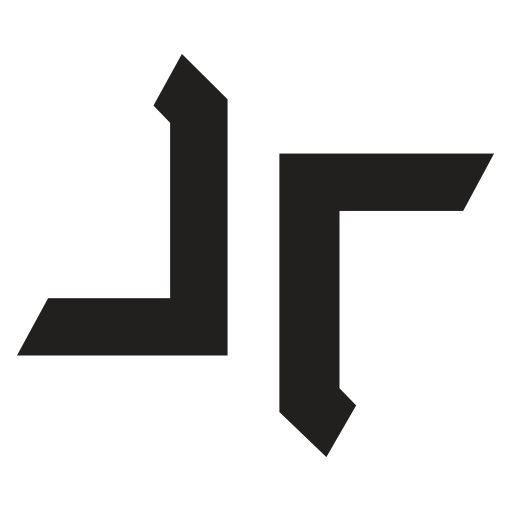Things 3
With my last post I had been exploring moving back to Apple Reminders after splitting my professional and personal task management solutions into their own silos. As you may have guessed by the title of this post, I’ve moved away from Apple Reminders to Cultured Code’s Things 3. Let me first say that there’s nothing wrong with Apple Reminders, it’s a fine task manager for your day-to-day things but there are a few things that I found missing. The primary one was the ability to have a start date and a due date… now, I can already hear you say “JT, Todoist doesn’t have that either!” or “JT, OmniFocus handles this so much better!” and you would be right on both accounts. However, I’m already using Todoist as my professional task management solution and while I have used OmniFocus in the past, it’s a tad too granular for my use case. I really don’t want to spend more time inputting and reviewing tasks than I need to.
Here’s what I’ve got to share with you about Things 3:
Elegance and Simplicity - Things 3 has a certain elegance to it, something that resonates with my love for well-designed apps. Its interface is clean, intuitive, and doesn't bombard me with too many options. It's the simplicity that won me over; it feels like I'm managing my tasks, not wrestling with the app itself.
Start Dates and Due Dates - Here's the game-changer for me: the ability to set both a start date and a due date for tasks. This feature allows me to plan ahead without cluttering today's to-do list. It's a subtle difference from Apple Reminders and Todoist, but it makes a big impact on how I organize my days. I can set a task to start next week, and it'll stay out of sight until then. Neat, right?
Organizing Tasks and Projects - Things 3 shines in how it lets me organize tasks into projects and areas. I can categorize my personal life into areas like 'Home', 'Health', or 'Hobbies', and then break down projects within these areas. This structure helps me keep a clear head - my tasks are neatly compartmentalized, making it easier to focus on one thing at a time.
The 'Today' View - A Daily Roadmap - One of my favourite features is the 'Today' view. Each morning, I’m greeted with a clean slate of tasks for the day. It's like having a personal roadmap. I can focus on what's important for today, without getting overwhelmed by what's coming up later in the week or month.
In conclusion, switching to Things 3 has been a bit of a revelation for me. It strikes me as a great balance between simplicity and functionality. It's not overly complex, yet it gives me the flexibility I need to manage my personal tasks effectively. And that's what a good task manager should do - blend into your life, help you stay organized, without making a fuss about it. If you're on the fence about your current task management solution, give Things 3 a whirl; you might just find it as refreshingly efficient as I do.
Note: This isn’t some kind of paid promotion. Cultured Code doesn’t even really know I exist but if someone from the Things 3 team is reading this… hit me up?